Contribute
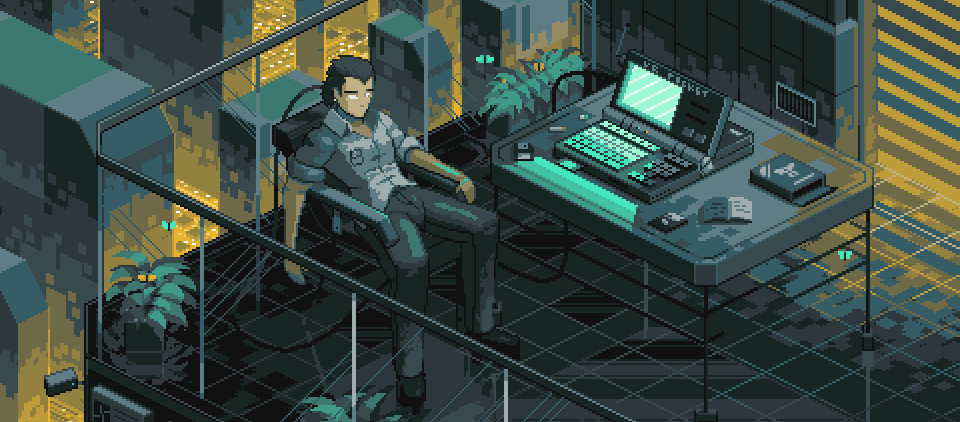
If you are interested in joining to the team, we guide you to the contribution process we follow to keep things simple and well organized.
Discord Server
Join to the official Discord server where we share ideas, learning resources and we have fun! Remember to share your GitHub username to any of the administrators of the Discord server, they will add you to the current project repository as soon as possible and later you’ll receive an invitation e-mail from GitHub.
Collaboration Process
Make sure you already have an account on GitHub and a basic knowledge of Git. To contribute, we use GitHub Issues. If you go to the project repository, you’ll gind a button called “Issues”, there you’ll find a list of tasks and you can start completing them at any time or creating new tasks to: share improvements, add new functionality requirements, report bugs and so on…
When you start to complete a new task follow the next steps:
- Clone the project repository to your local computer:
git clone <GIT REPOSITORY URL> - Before adding code, always check whether you are working on an updated release of the project:
git pull - Create a new branch with a name related to the task you are working on:
git checkout -b <BRANCH NAME> - Code time!
- Once you finish, push the changes you made to the project repository:
git add .+git commit -m <COMMENT ABOUT CHANGES>+git push - Return to the main branch of the project:
git checkout main
Project Requirements Document
Sometimes we will share documentation about the project requirements with functionalities, database schemas or UI sketches. It’s very important to analyze the requirements to understand the application in detail. If you have any questions, you can ask us on Discord.
Happy coding!